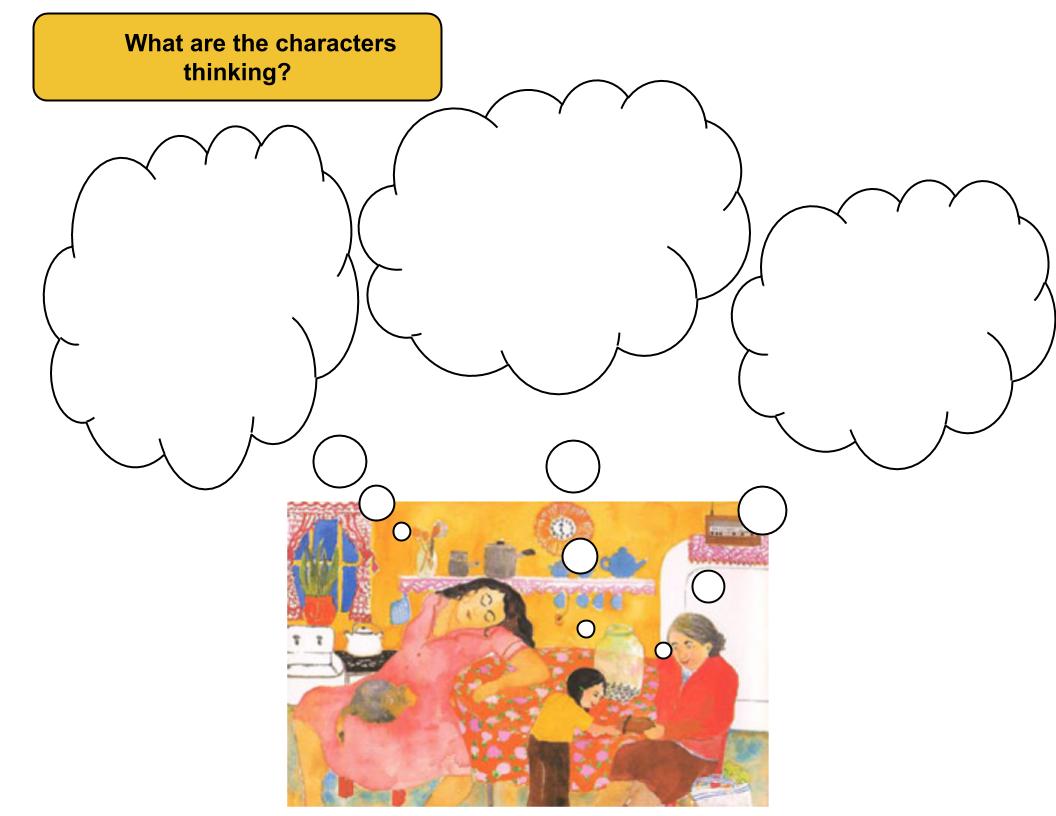Grade: Second
Subject: English Language Arts
Topic: Establishing Purpose for Reading Texts and Monitoring Comprehension, Making Connections, and Adjusting When Meaning Breaks Down
Description: This lesson covers setting up the classroom management for the use of Google Classroom (GC) as a form of reader’s response. Students will log into GC for the first time. Readers respond to text in different ways. We can use our GC to respond to stories. Today we are going to learn how as we read and respond to _____(title).As a class, read the story and provide time for students to respond. (Teacher may read aloud A Chair for My Mother by Vera Williams or select a different story book.)
TEKS: 2.3C Reading/Beginning Reading/Strategies. Students comprehend a variety of texts drawing on useful strategies as needed. Students are expected to: (C) establish purpose for reading selected texts and monitor comprehension, making corrections and adjustments when that understanding breaks down (e.g., identifying clues, using background knowledge, generating questions, re-reading a portion aloud). 2.19C Writing/Expository and Procedural Texts. Students write expository and procedural or work-related texts to communicate ideas and information to specific audiences for specific purposes. Students are expected to: (C) write brief comments on literary or informational texts.
Technology TEKS: 2.2A use communication tools that allow for anytime, anywhere access to interact, collaborate, or publish with peers locally and globally 2.2D select, store, and deliver products using a variety of media, formats, devices, and virtual environments 2.6C perform basic software applications, functions, including opening an application and creating, modifying, printing, and saving files 2.6E use proper keyboarding techniques such as ergonomically correct hand and body positions appropriate for Kindergarten-Grade 2 learning
4Cs: Creativity, Communication, Critical Thinking
Resources: Lesson Plan, notes on creating an assignment in Google Classroom
Device Type: Laptop, Chromebook, iPad with Google apps installed
Suggested apps: Google Classroom, Google Docs, Google Drawing